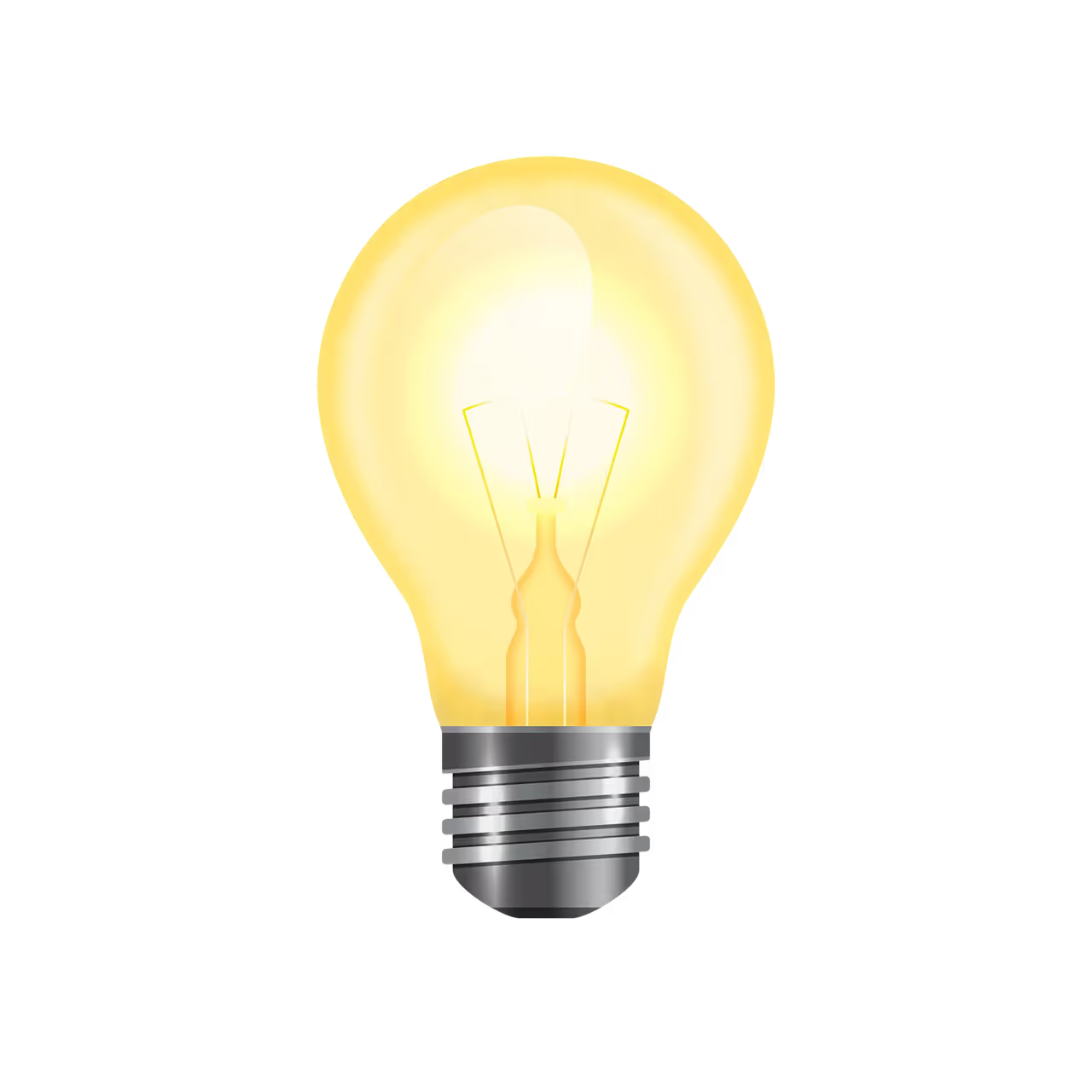Duy Vu
August 20, 2025
•
20 mins read

Retool just rolled out AI App Generation — a powerful feature that speeds up how teams build internal tools. Instead of starting from a blank canvas, you can now describe what you want in plain English, and Retool will generate a working app structure for you. While this feature is still in beta, it’s already showing how much time teams can save when building dashboards, forms, and workflows.
Traditionally, creating apps in Retool required starting with a layout, dropping in components, connecting resources, and wiring everything up. With AI, a big part of this process is automated. The goal isn’t to replace developers but to reduce the heavy lifting, especially in the early stages of app building. That means less time structuring UI and more time refining logic and design.
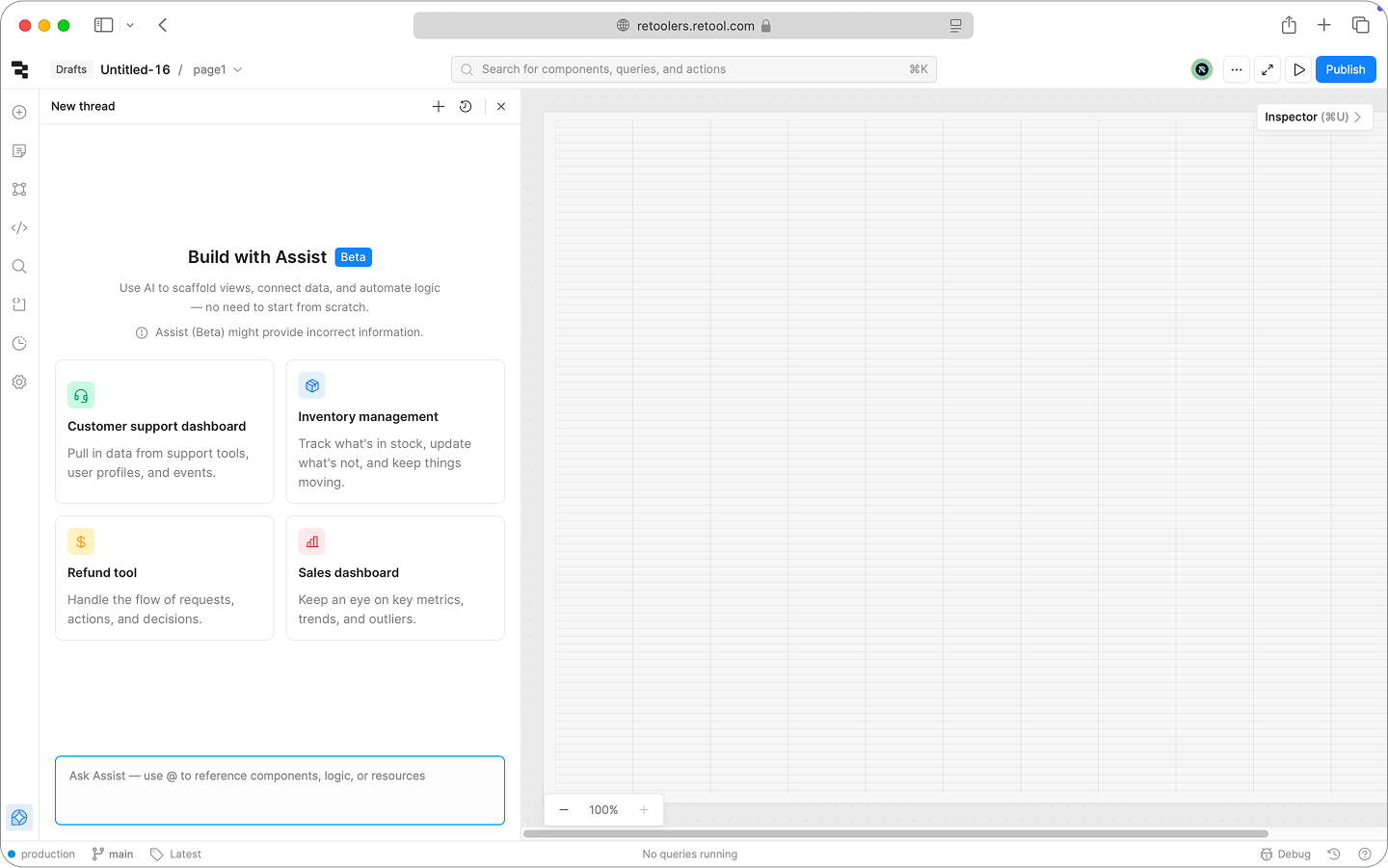
When you create a new app in Retool, you’ll see an option to “Generate with AI”. Selecting this opens a prompt box where you can describe what you want. For example:
“Build a sales dashboard with filters for region and product, a revenue chart, and a table of recent deals.”
Within a few seconds, Retool generates an app scaffold with the requested components already laid out.
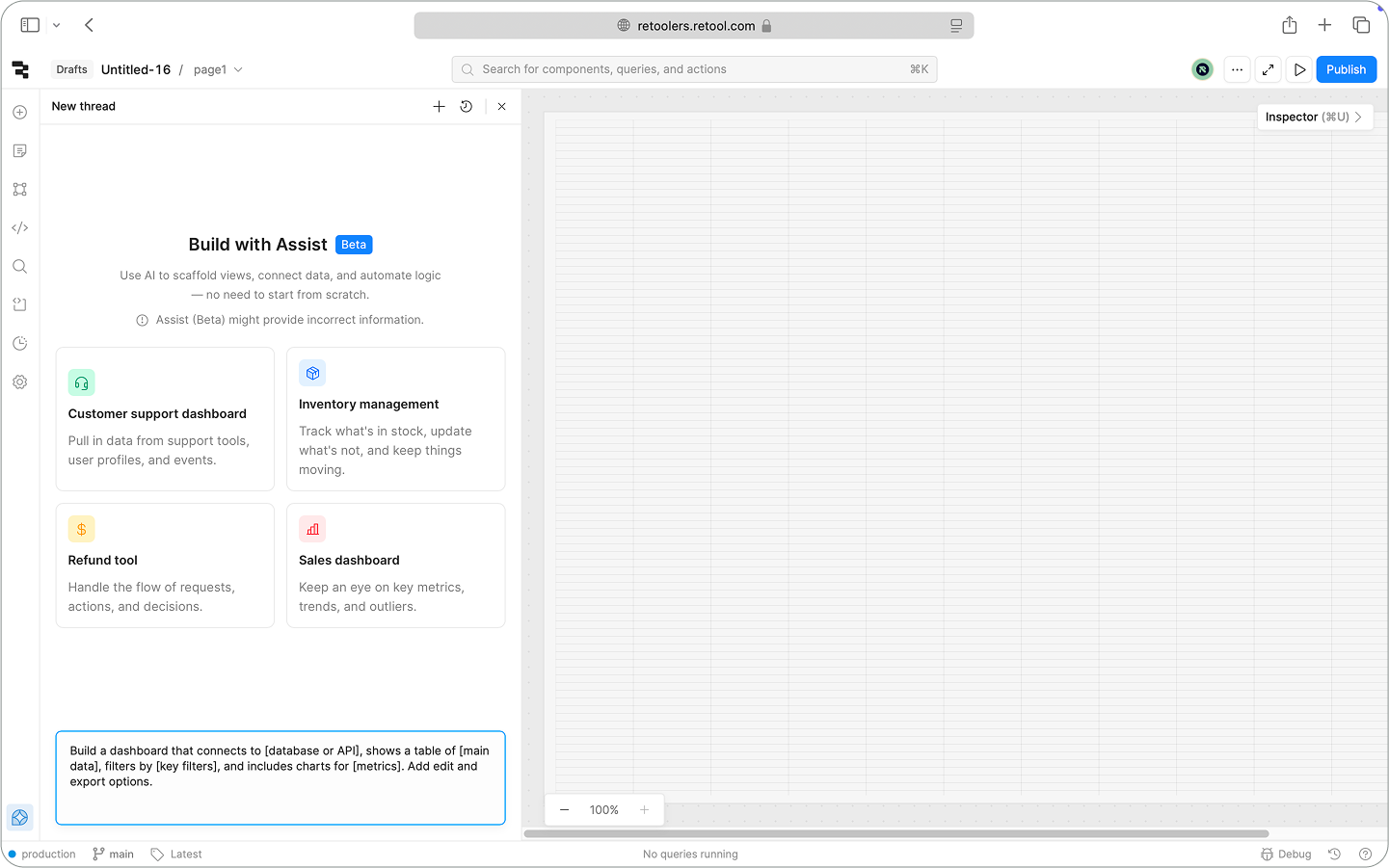
Once the app is generated, you’ll see a draft layout with tables, charts, and filters pre-arranged on the canvas. The UI won’t be production-ready, but it gives you a strong head start.
You can then:
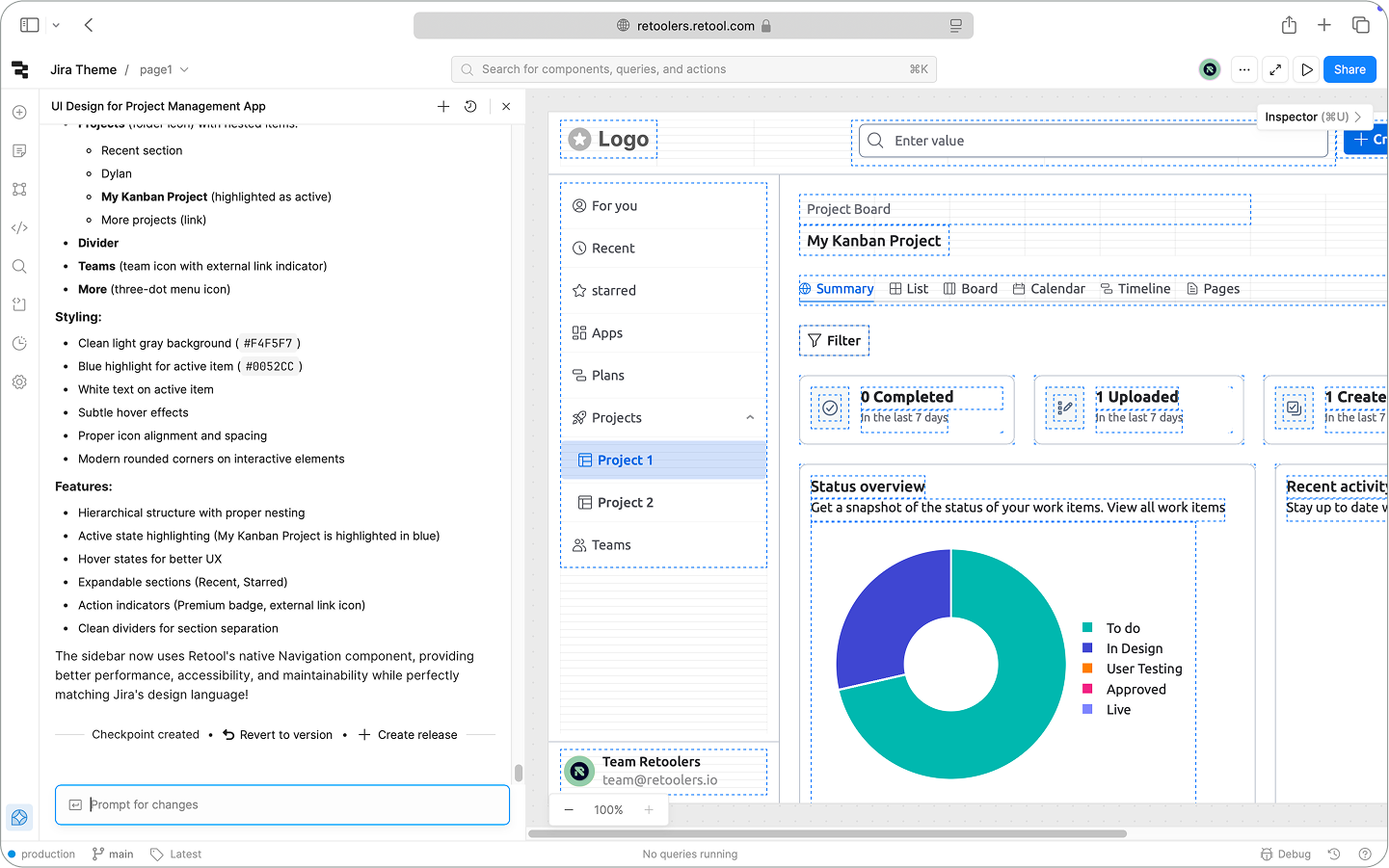
AI can create components, but it can’t automatically know your data sources. This step is where you connect APIs, databases, or Google Sheets. Retool’s resource manager makes this easy:
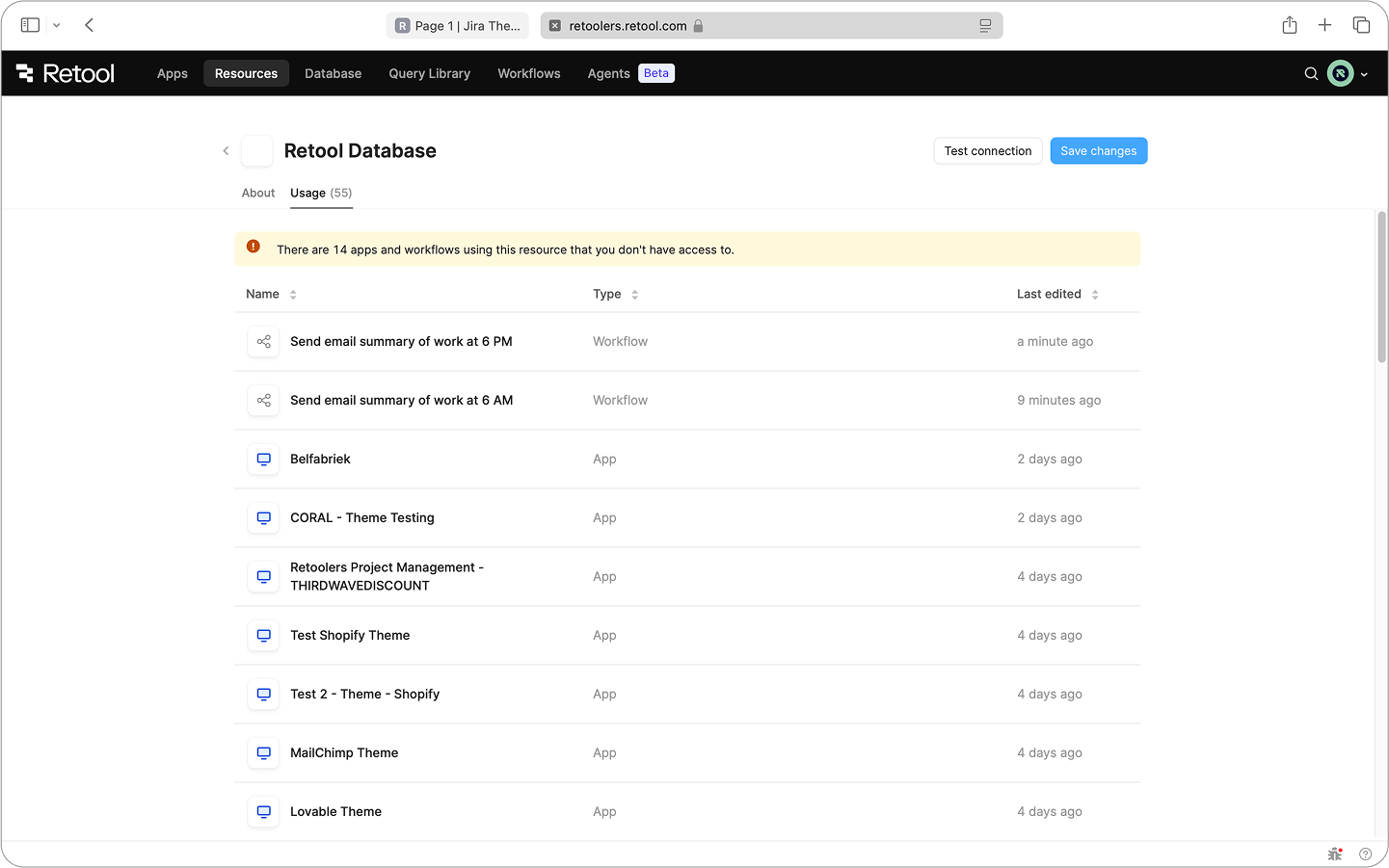
The real power of Retool apps comes from queries. After connecting your resources, you’ll need to edit the generated queries or write new ones. For example, you might:
The AI scaffold helps reduce setup time, but your team still controls the business logic.
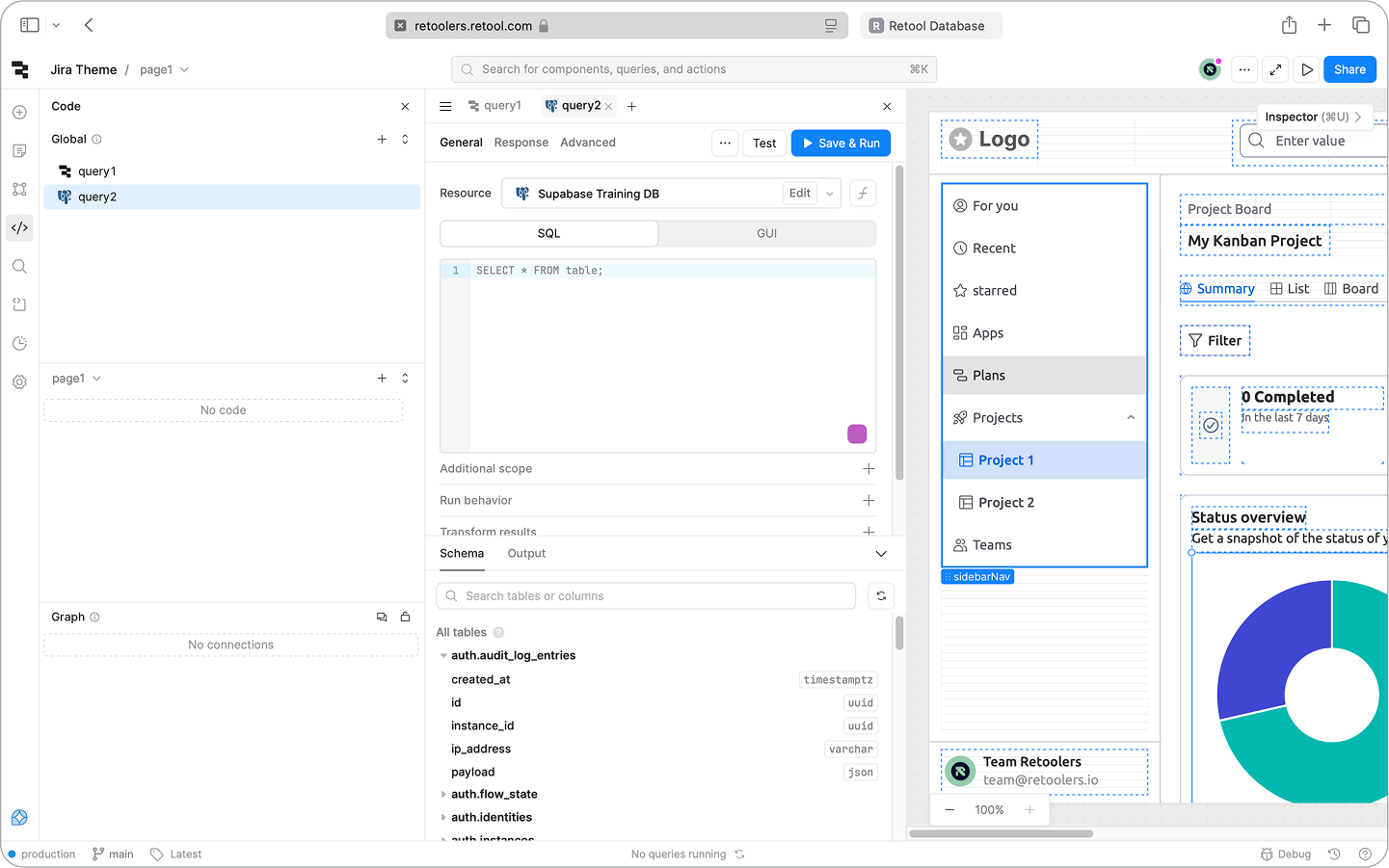
Even though AI handles the first draft, every business has its own style. You’ll likely want to:
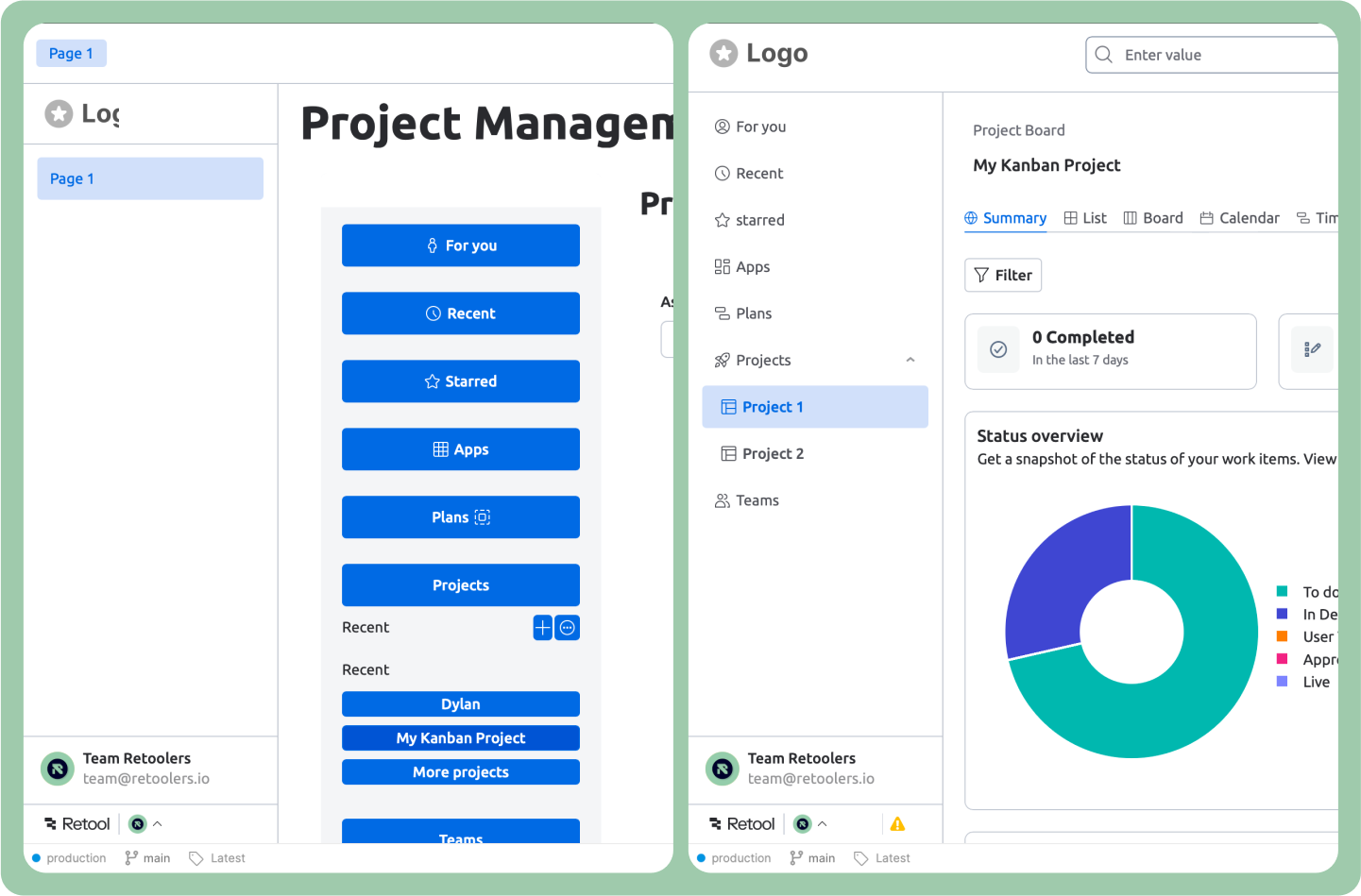
Since AI in Retool is still in beta, it’s not perfect. You might see:
Think of it as a time saver, not a full automation tool. It’s best used for jumpstarting projects rather than building complete apps.
Retool’s AI App Generation is an exciting step toward faster internal tool development. It won’t replace your developers or analysts, but it cuts down hours of setup into minutes. By combining AI scaffolding with Retool’s drag-and-drop UI, you can move from idea to working prototype much faster.
At Retoolers, we’ve already started experimenting with this feature to see how it fits into real-world workflows. If you want to test it for your business, remember that it’s still in beta — but now is the best time to start exploring.
Want us to build your first AI-powered Retool app? Book a call
Looking to supercharge your operations? We’re masters in Retool and experts at building internal tools, dashboards, admin panels, and portals that scale with your business. Let’s turn your ideas into powerful tools that drive real impact.
Curious how we’ve done it for others? Explore our Use Cases to see real-world examples, or check out Our Work to discover how we’ve helped teams like yours streamline operations and unlock growth.
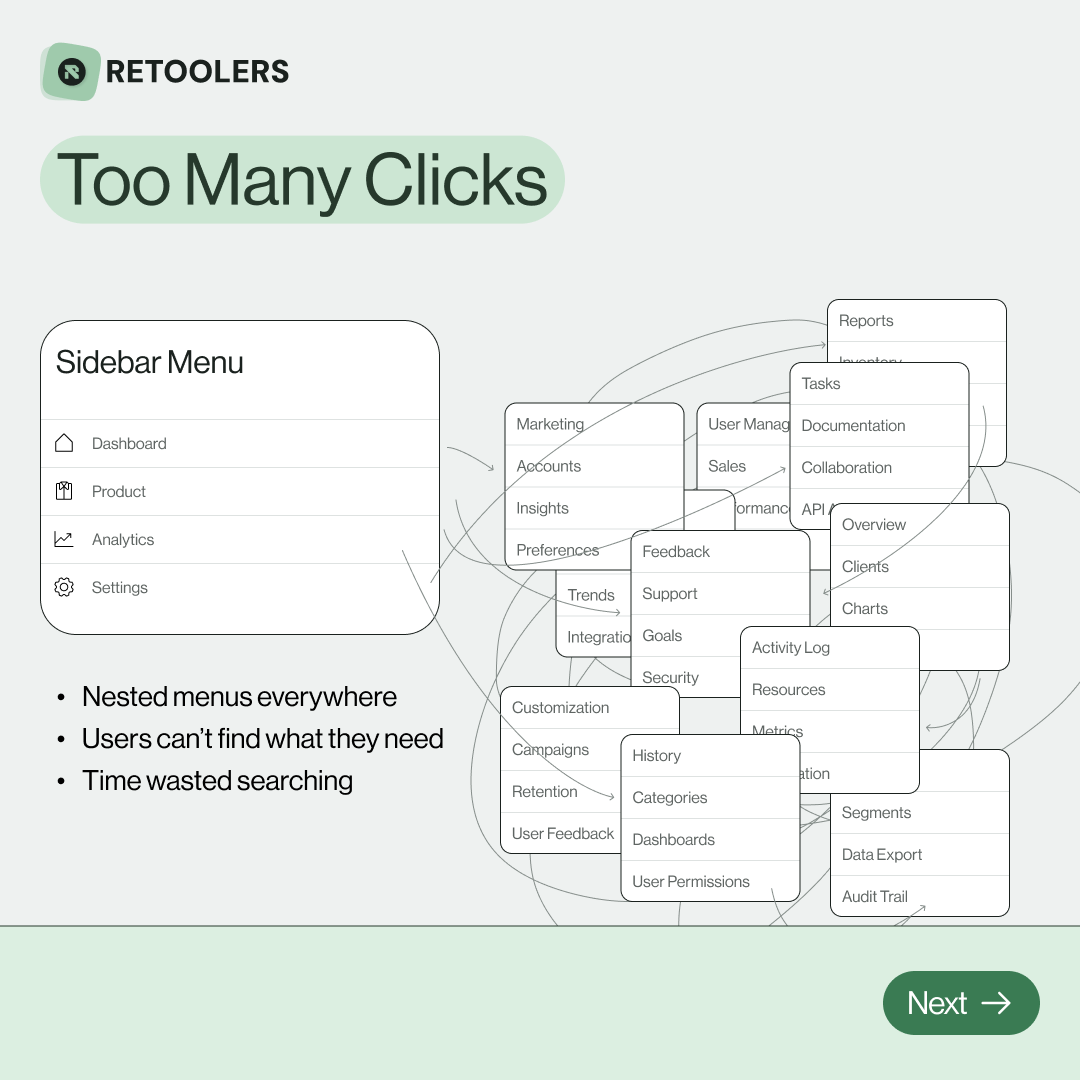
🔎 Internal tools often fail because of one simple thing: Navigation.
Too many clicks, buried menus, lost users.
We broke it down in this 4-slide carousel:
1️⃣ The problem (too many clicks)
2️⃣ The fix (clear navigation structure)
3️⃣ The Retool advantage (drag-and-drop layouts)
4️⃣ The impact (happier teams)
💡 With Retool, you can design internal tools that are easy to use, fast to build, and simple to maintain.
👉 Swipe through the carousel and see how better UX = better productivity.
📞 Ready to streamline your tools? Book a call with us at Retoolers.

🚀From idea → app in minutesBuilding internal tools used to take weeks.
Now, with AI App Generation in Retool, you can describe what you want in plain English and let AI do the heavy lifting.
At Retoolers, we help teams move faster by combining AI + Retool to create tools that actually fit their workflows.
👉 Check out our blog for the full breakdown: https://lnkd.in/gMAiqy9F
As part of our process, you’ll receive a FREE business analysis to assess your needs, followed by a FREE wireframe to visualize the solution. After that, we’ll provide you with the most accurate pricing and the best solution tailored to your business. Stay tuned—we’ll be in touch shortly!