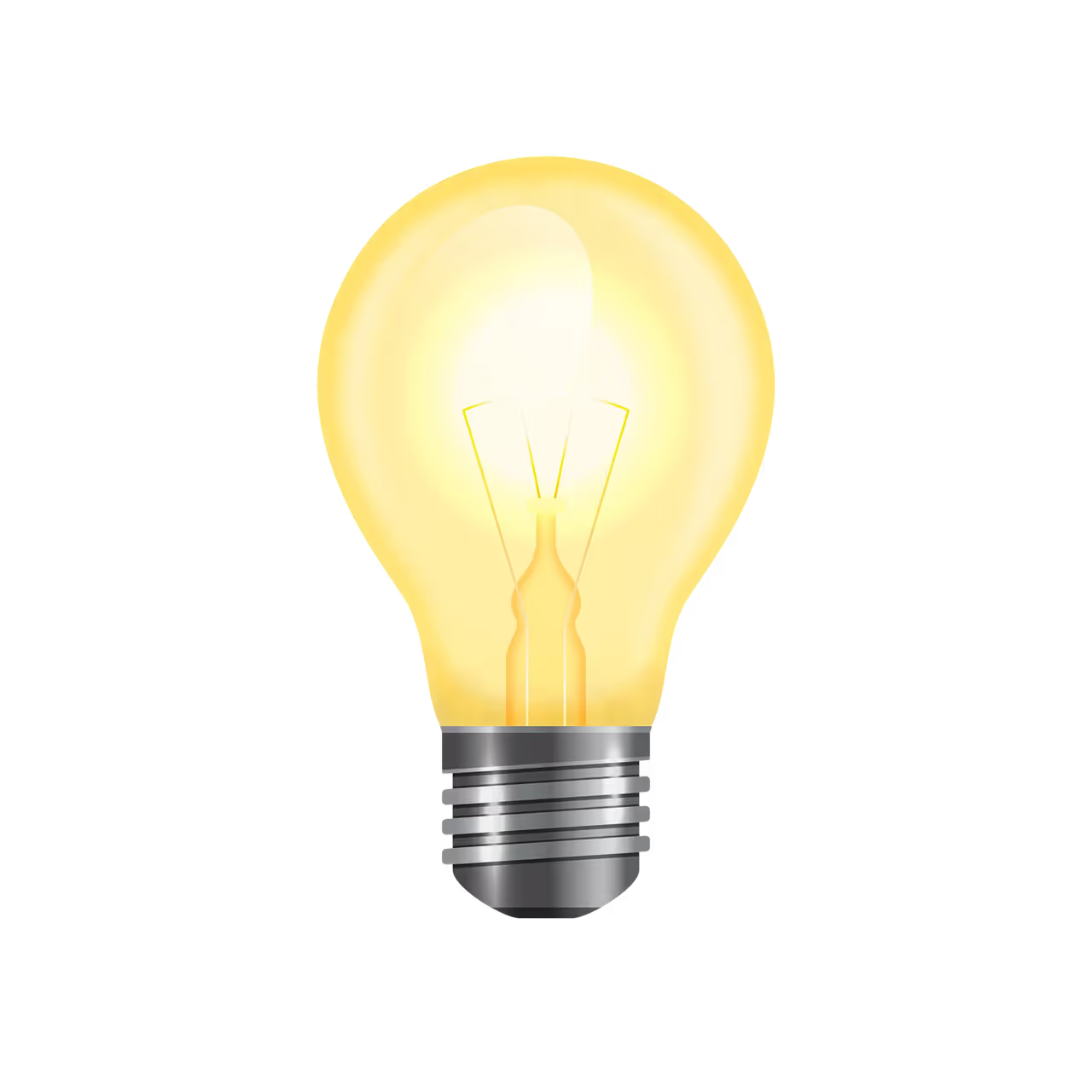Duy Vu
October 3, 2025
•
20 mins read

In today's competitive business world, having a robust Customer Relationship Management (CRM) system is crucial for managing customer interactions and streamlining processes. However, small businesses often operate on tight budgets, making it challenging to invest in expensive CRM solutions. Fortunately, there are several free CRM options available that can help small businesses thrive without breaking the bank.
A CRM system is a tool that helps businesses manage their interactions with current and potential customers. It provides a centralized platform where businesses can store customer information, track interactions, and manage sales pipelines. For small businesses, a CRM system can be a game-changer, offering insights that can lead to improved customer relationships and increased sales.
CRMs are not just about storing data; they play a vital role in the strategic growth of a business. By understanding customer preferences and behaviors, businesses can tailor their services and communications to meet the specific needs of their audience. This customization not only enhances customer satisfaction but also drives repeat business and referrals.
Efficiency in operations is critical for small businesses that often have limited resources. A CRM system automates routine tasks such as data entry, follow-up emails, and appointment scheduling. This automation frees up valuable time for employees to focus on strategic initiatives that drive growth and innovation.
A key advantage of modern CRM systems is their ability to integrate seamlessly with other business tools. Whether it's accounting software, email marketing platforms, or social media management tools, CRMs can enhance their functionality by connecting with these systems. This integration ensures that data flows smoothly across the organization, reducing errors and improving decision-making.
Small businesses can benefit from CRM systems in several ways. Firstly, a CRM helps in organizing customer data, making it easier to access and manage. This organization leads to better customer service, as employees can quickly find information about past interactions and preferences. Additionally, CRMs offer automation features that save time on repetitive tasks, allowing employees to focus on more strategic activities.
At the heart of any successful business is exceptional customer service. A CRM system allows businesses to store detailed information about their customers, such as past purchases, communication history, and preferences. This data empowers employees to provide personalized service, addressing customer needs more effectively and fostering loyalty.
The success of a small business often hinges on its ability to build and maintain strong relationships with its customers. CRMs facilitate this by providing insights into customer behavior and preferences, allowing businesses to tailor their interactions. By engaging customers in a meaningful way, businesses can cultivate long-term relationships that contribute to sustained growth.
In a crowded marketplace, standing out from the competition is crucial. A CRM system provides small businesses with a competitive edge by equipping them with the tools needed to understand and anticipate customer needs. By leveraging CRM data, businesses can develop targeted marketing campaigns, optimize sales processes, and ultimately, enhance their market position.
When choosing a CRM for a small business, it's essential to consider factors such as ease of use, scalability, and the features offered. Below are some of the best free CRM solutions available:
HubSpot CRM is a popular choice for small businesses due to its user-friendly interface and comprehensive feature set. It offers tools for contact management, email tracking, and sales pipeline management. HubSpot's free version includes unlimited users and up to 1,000,000 contacts, making it an excellent option for growing businesses.
HubSpot CRM is renowned for its intuitive design, which makes it accessible even to users with limited technical expertise. The dashboard provides a clear overview of sales activities, contacts, and performance metrics, allowing users to navigate the system with ease.
Despite being free, HubSpot CRM offers a robust set of features that can support a wide range of business needs. From email tracking and scheduling to lead management and task automation, HubSpot provides tools that streamline various business processes.
As businesses grow, their needs evolve. HubSpot CRM is designed with scalability in mind, offering seamless integration with HubSpot's suite of marketing, sales, and service tools. This capability ensures that businesses can expand their CRM functionality as their requirements change.
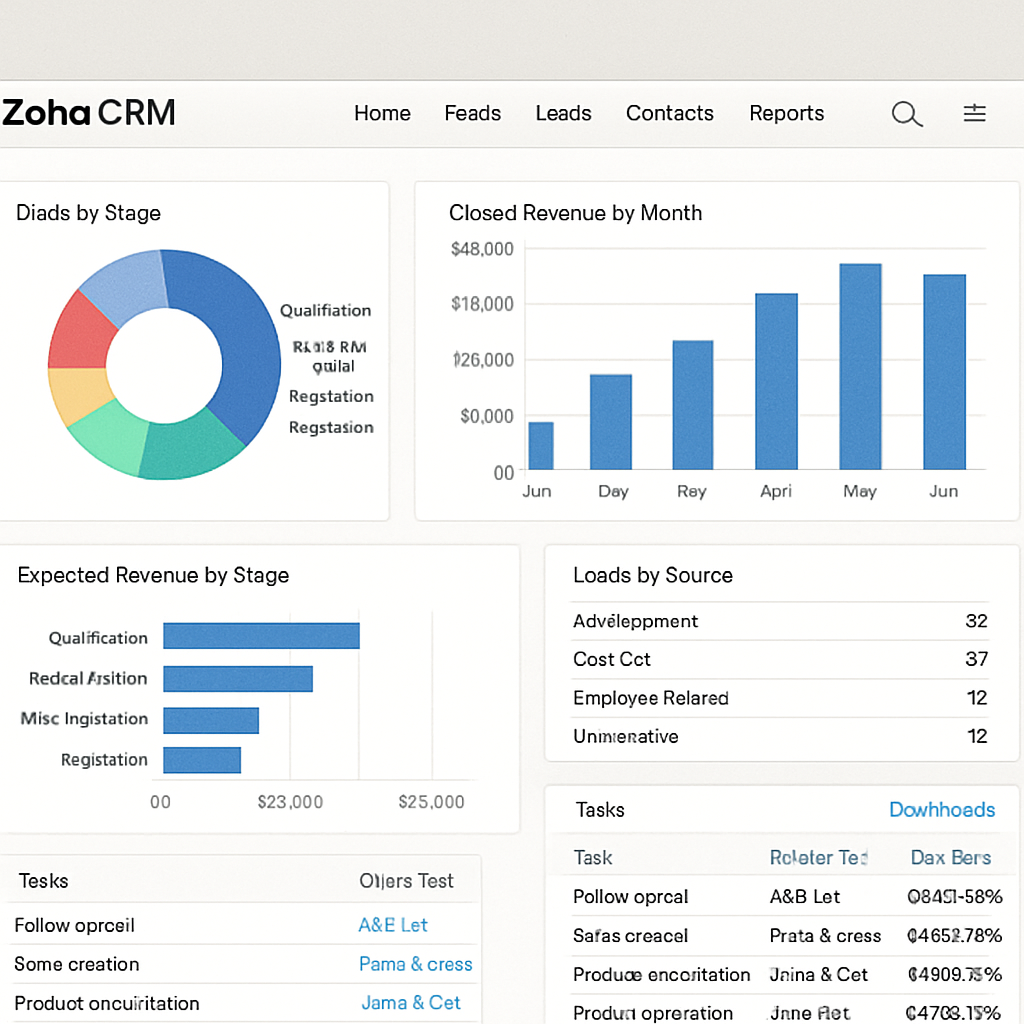
Zoho CRM is another strong contender in the free CRM space. It provides features like lead management, workflow automation, and real-time reporting. The free version supports up to three users, which is ideal for small teams. Zoho CRM also integrates well with other Zoho products, offering a seamless experience for businesses already using Zoho's suite of tools.
Zoho CRM excels in lead management, providing tools that help businesses capture, nurture, and convert leads effectively. The system allows users to track the progress of leads through the sales funnel, ensuring that no opportunity is missed.
Automation is a key feature of Zoho CRM, enabling businesses to automate repetitive tasks and processes. From sending follow-up emails to updating customer records, automation reduces manual effort and increases operational efficiency.
Data-driven decision-making is crucial for business success. Zoho CRM offers real-time reporting capabilities that provide insights into sales performance, customer behavior, and marketing effectiveness. These insights empower businesses to make informed decisions and optimize their strategies.
Agile CRM offers a robust free version that supports up to 10 users and includes features like contact management, email tracking, and social media integration. Agile CRM is particularly beneficial for businesses looking for a combination of CRM and project management capabilities, as it offers tools for task management and project tracking.
Agile CRM provides a comprehensive solution for managing both contacts and projects. Users can organize and track customer interactions, as well as manage tasks and deadlines, all within a single platform. This integration simplifies operations and improves productivity.
In today's digital age, social media is a powerful tool for customer engagement. Agile CRM integrates with popular social media platforms, allowing businesses to monitor interactions, engage with customers, and gather valuable insights from social channels.
Understanding the effectiveness of email campaigns is critical for business success. Agile CRM's email tracking and analytics features provide insights into open rates, click-through rates, and engagement levels, enabling businesses to optimize their communication strategies.
Bitrix24 is a comprehensive CRM solution with a free version that supports up to 12 users. It offers features such as contact management, email marketing, and project management. Bitrix24 also provides collaboration tools, making it an excellent choice for teams working remotely or across different locations.
Effective communication is vital for team success. Bitrix24 offers a suite of collaboration tools, including chat, video conferencing, and document sharing, that facilitate seamless communication and coordination among team members.
Email marketing remains a powerful tool for customer engagement. Bitrix24's email marketing features allow businesses to create and send targeted campaigns, track performance, and analyze results, all from within the CRM platform.
With the rise of remote work, having a CRM that supports distributed teams is essential. Bitrix24's cloud-based platform and mobile app ensure that team members can access the system from anywhere, enabling flexible and efficient work practices.
Insightly offers a free CRM solution for up to two users. It includes features like contact management, project management, and email tracking. Insightly is known for its intuitive interface and seamless integration with popular applications like G Suite and Microsoft Office 365.
Usability is a key strength of Insightly. The platform's intuitive interface makes it easy for users to navigate and access the features they need, reducing the learning curve and increasing adoption rates.
Insightly's ability to integrate with widely-used applications enhances its functionality. By connecting with G Suite, Microsoft Office 365, and other tools, Insightly ensures that data flows smoothly across systems, improving efficiency and collaboration.
For businesses juggling multiple projects, having an integrated project management system is invaluable. Insightly offers tools for task assignment, deadline tracking, and project visualization, ensuring that teams stay organized and on track.
When selecting a CRM for your small business, it's essential to evaluate your specific needs and goals. Consider factors such as the size of your team, the type of industry you're in, and the features that are most important to you. Additionally, think about the scalability of the CRM solution, ensuring it can grow with your business.
Before choosing a CRM, it's crucial to understand the specific needs of your business. Consider the volume of customer interactions, the complexity of your sales processes, and the level of automation required. By identifying these needs, you can select a CRM that aligns with your operational goals.
Not all CRMs offer the same features, so it's essential to evaluate the capabilities of each platform. Look for features such as contact management, sales pipeline tracking, email integration, and reporting. Prioritize the features that will have the most significant impact on your business operations.
As your business grows, your CRM needs may change. Choose a CRM that offers scalability, allowing you to add users and expand functionality as needed. Additionally, consider the level of support provided by the vendor, ensuring that you have access to assistance when needed.

by Jametlene Reskp (https://unsplash.com/@reskp)
Contact management is the foundation of any CRM system. Look for a platform that offers robust capabilities for organizing and accessing customer information, including contact details, communication history, and interaction notes. Effective contact management enhances customer service and relationship building.
Tracking sales opportunities is critical for business success. A CRM with sales pipeline management tools allows you to visualize and manage leads as they progress through the sales funnel. This visibility helps sales teams prioritize efforts and close deals more efficiently.
Seamless communication is vital for maintaining strong customer relationships. Ensure your CRM offers email integration, enabling you to send and receive emails directly from the platform. This integration streamlines communication and ensures that all interactions are logged for future reference.
Automation features reduce manual effort and increase efficiency. Look for a CRM that automates routine tasks such as data entry, follow-up emails, and appointment scheduling. Automation allows employees to focus on strategic initiatives that drive growth.
Data-driven insights are essential for informed decision-making. Choose a CRM that offers comprehensive reporting and analytics tools, providing visibility into sales performance, customer behavior, and marketing effectiveness. These insights empower businesses to optimize their strategies and achieve better results.
Using a free CRM can provide numerous benefits for small businesses. It allows you to test the waters and understand how a CRM can impact your operations without any financial commitment. Additionally, free CRMs often offer enough features for small businesses to manage their customer relationships effectively.
For businesses on a budget, free CRMs offer a cost-effective way to access essential tools. They eliminate the need for expensive software licenses, allowing businesses to allocate their resources to other critical areas.
Free CRMs provide small businesses with access to powerful tools without the financial burden. This accessibility ensures that businesses can leverage CRM technology to enhance operations, even with limited budgets.
By opting for a free CRM, businesses can allocate their financial resources to other areas that drive growth, such as marketing, product development, and employee training. This strategic allocation supports long-term success and sustainability.
A CRM system helps businesses manage customer interactions more efficiently, leading to improved customer satisfaction and loyalty. By having easy access to customer information, businesses can provide personalized experiences that resonate with their audience.
CRMs enable businesses to deliver personalized interactions that resonate with customers. By accessing detailed customer information, businesses can tailor communications, offers, and services to meet individual needs, enhancing satisfaction and loyalty.
Building strong customer relationships is key to driving repeat business. A CRM system helps businesses nurture these relationships by ensuring consistent and meaningful interactions. Satisfied customers are more likely to become loyal advocates for the brand.
Free CRMs offer automation features that streamline various business processes. From managing sales pipelines to tracking customer interactions, these tools can help businesses operate more efficiently, ultimately leading to increased productivity and profitability.
Automation features streamline repetitive tasks, such as data entry and follow-up communications. By reducing manual effort, businesses can increase efficiency and focus on strategic initiatives that drive growth.
With streamlined operations, employees can focus on high-value activities that contribute to business success. This increased productivity translates into better performance, higher sales, and improved profitability.
For small businesses looking to enhance their customer management capabilities without incurring significant costs, free CRM solutions offer a viable option. By understanding your business needs and evaluating the features offered by different CRMs, you can select the one that best aligns with your goals. Whether you choose HubSpot, Zoho, Agile CRM, Bitrix24, or Insightly, implementing a CRM system can provide the tools needed to build stronger customer relationships and drive business growth.
Remember, the right CRM can be a powerful ally in your journey toward success. So, take the time to explore these free options and find the solution that will best support your business needs.
As you embark on your CRM journey, consider starting with a trial period to test different platforms. Evaluate their features, user experience, and integration capabilities to ensure they meet your needs. By taking a proactive approach, you can select a CRM that supports your strategic objectives and positions your business for long-term success.
Contact us understand more how we help you build this
Looking to supercharge your operations? We’re masters in Retool and experts at building internal tools, dashboards, admin panels, and portals that scale with your business. Let’s turn your ideas into powerful tools that drive real impact.
Curious how we’ve done it for others? Explore our Use Cases to see real-world examples, or check out Our Work to discover how we’ve helped teams like yours streamline operations and unlock growth.
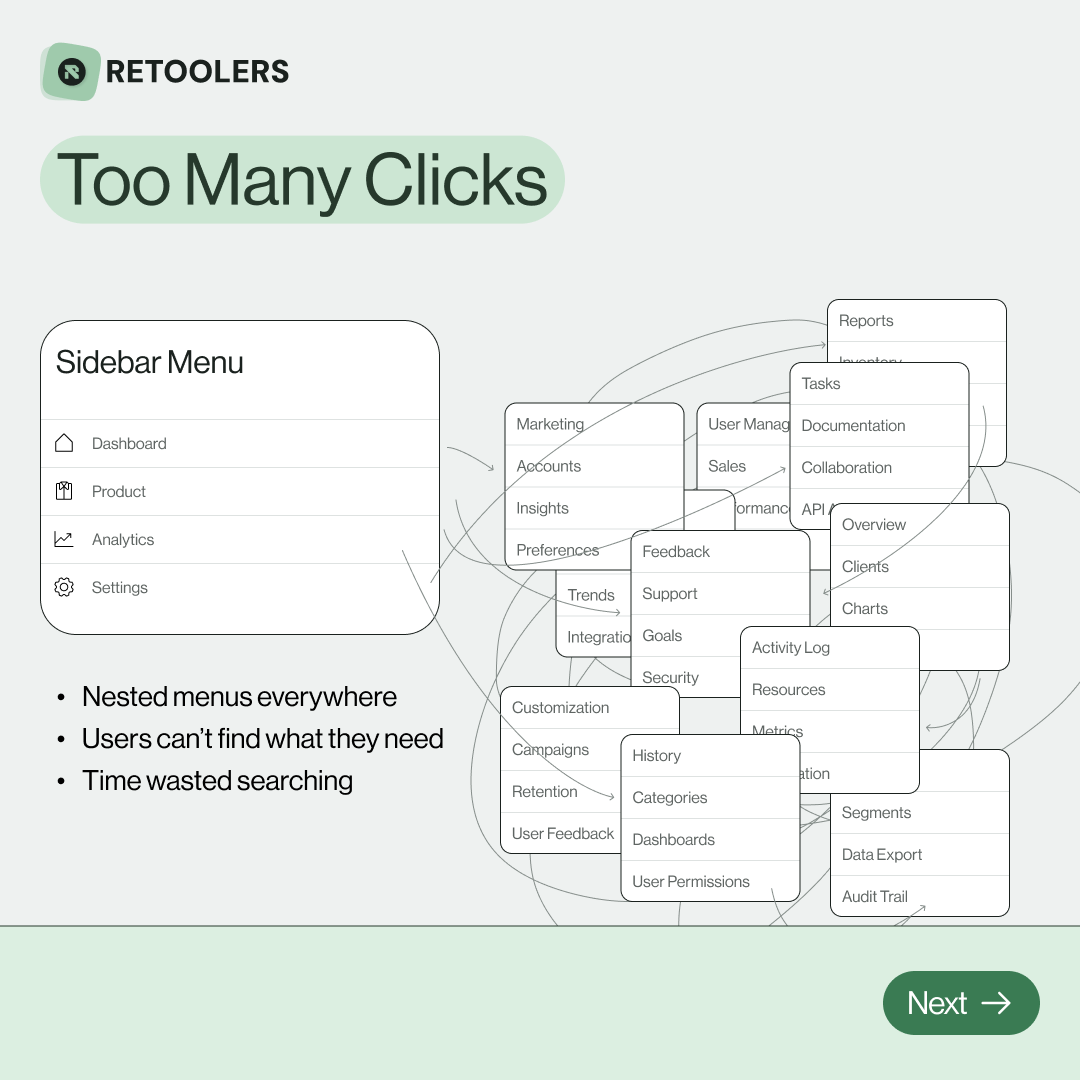
🔎 Internal tools often fail because of one simple thing: Navigation.
Too many clicks, buried menus, lost users.
We broke it down in this 4-slide carousel:
1️⃣ The problem (too many clicks)
2️⃣ The fix (clear navigation structure)
3️⃣ The Retool advantage (drag-and-drop layouts)
4️⃣ The impact (happier teams)
💡 With Retool, you can design internal tools that are easy to use, fast to build, and simple to maintain.
👉 Swipe through the carousel and see how better UX = better productivity.
📞 Ready to streamline your tools? Book a call with us at Retoolers.

🚀From idea → app in minutesBuilding internal tools used to take weeks.
Now, with AI App Generation in Retool, you can describe what you want in plain English and let AI do the heavy lifting.
At Retoolers, we help teams move faster by combining AI + Retool to create tools that actually fit their workflows.
👉 Check out our blog for the full breakdown: https://lnkd.in/gMAiqy9F
As part of our process, you’ll receive a FREE business analysis to assess your needs, followed by a FREE wireframe to visualize the solution. After that, we’ll provide you with the most accurate pricing and the best solution tailored to your business. Stay tuned—we’ll be in touch shortly!