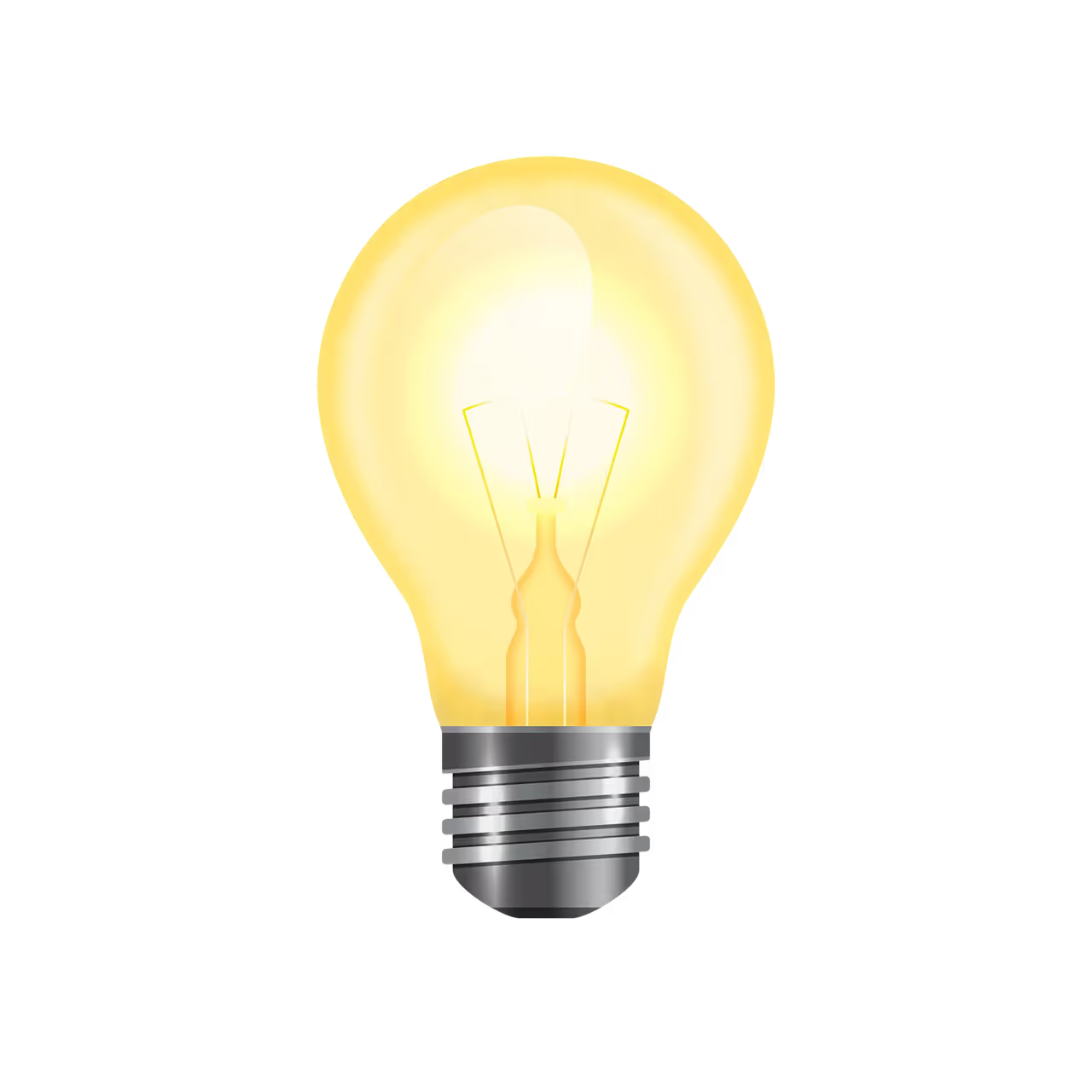Duy Vu
August 8, 2025
•
10 mins read
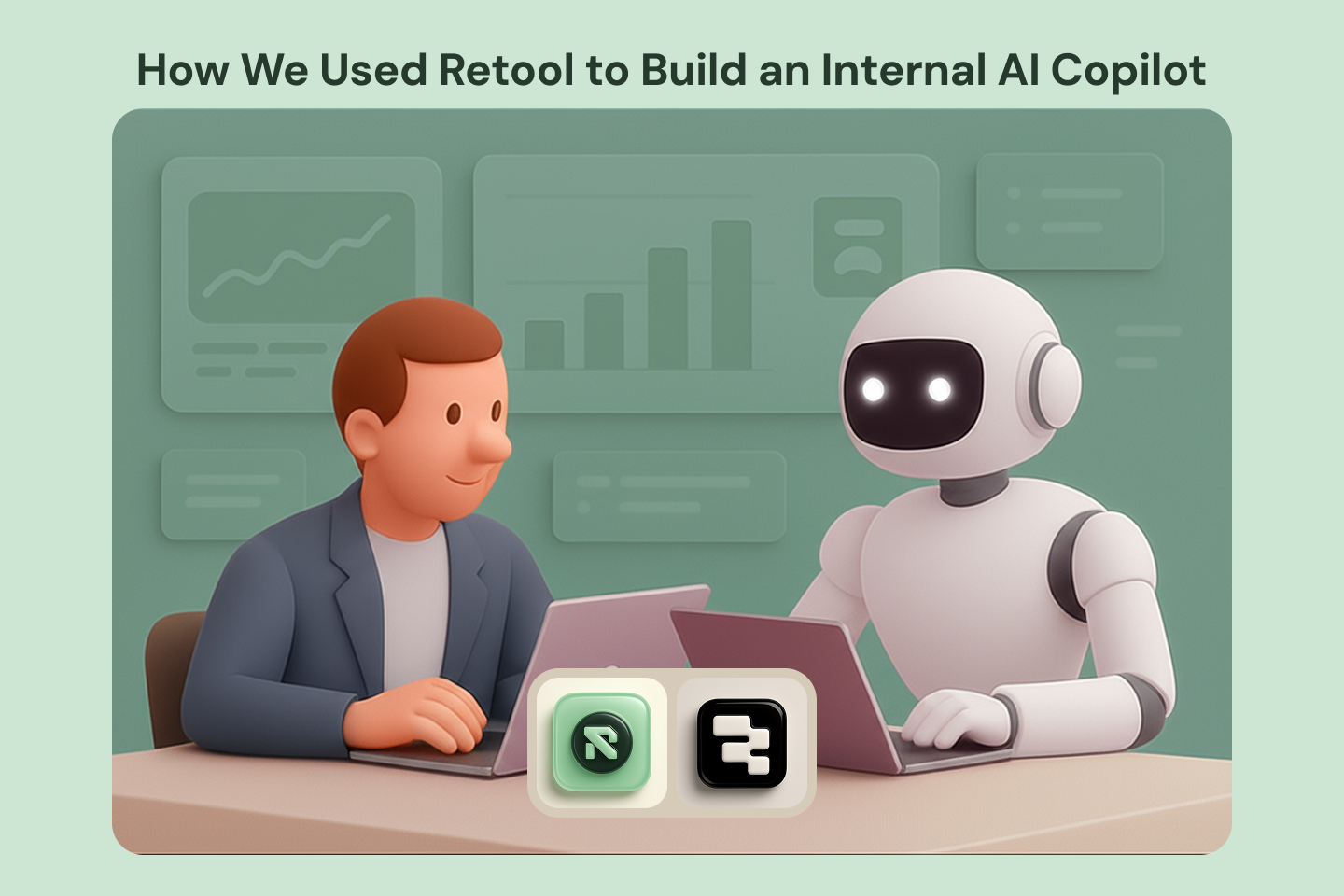
In the fast-moving world of internal tools, speed isn't just nice to have — it's everything. At Retoolers, we help businesses streamline operations and move faster. This time, we turned the lens on ourselves and asked: “What if we could supercharge our own workflows with an AI copilot?”
Spoiler: we did. And we built it in just one week — using Retool, OpenAI’s GPT, and a clean UI that feels like magic (but isn’t).
Our team was drowning in repetitive questions:
We needed a solution that could:
The obvious choice: build an AI copilot inside Retool.
Like every solid product build, it started with design.
We mocked up:
We wanted it to feel like Notion meets ChatGPT — but 100% internal and powered by our own data.
Retool gave us the perfect foundation. In just a few hours, we:
We used:
OpenAI GPT-4 for language generationSQL queries to pull internal data (status updates, owner, etc.)Retool Workflows to clean up messy inputs and parse intentInternal link idea: Curious how we build real AI apps in Retool? See our AI Content Editor use case.
GPT was powerful — but also too chatty at first.
We:
To polish the UI:
✅ Internal questions answered in seconds
✅ Reduced interruptions in Slack
✅ Gained full visibility into project info
✅ Saved dev time by 30%
✅ Inspired 3 more AI tools we’re now testing
And best of all — we can duplicate this for clients.
If you’re managing a growing team and drowning in questions, delays, or tool overload — this is your wake-up call.
You don’t need to wait for a massive platform. You just need:
And maybe a team like Retoolers to guide you.
Want us to build your AI Copilot? Get a quote
Looking to supercharge your operations? We’re masters in Retool and experts at building internal tools, dashboards, admin panels, and portals that scale with your business. Let’s turn your ideas into powerful tools that drive real impact.
Curious how we’ve done it for others? Explore our Use Cases to see real-world examples, or check out Our Work to discover how we’ve helped teams like yours streamline operations and unlock growth.
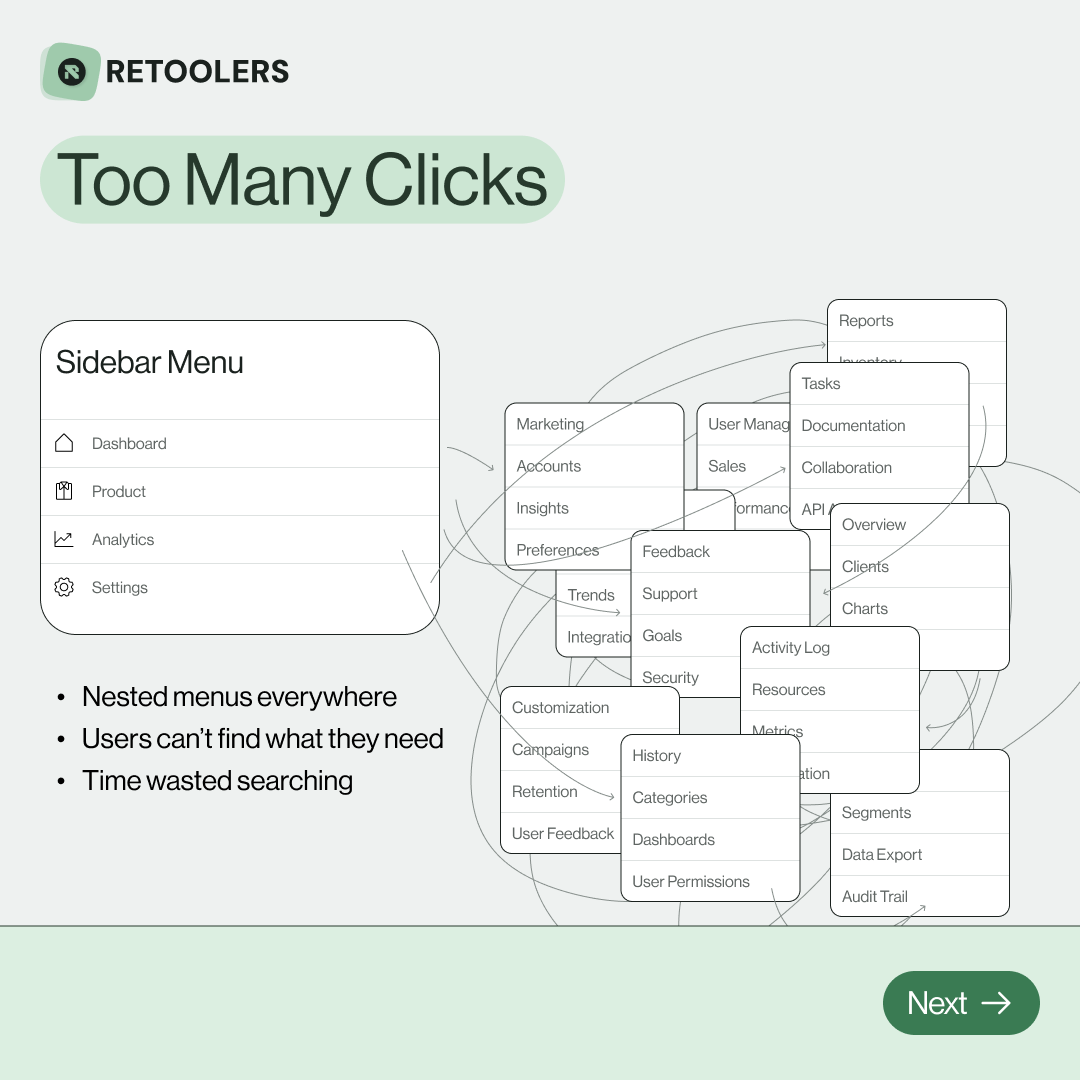
🔎 Internal tools often fail because of one simple thing: Navigation.
Too many clicks, buried menus, lost users.
We broke it down in this 4-slide carousel:
1️⃣ The problem (too many clicks)
2️⃣ The fix (clear navigation structure)
3️⃣ The Retool advantage (drag-and-drop layouts)
4️⃣ The impact (happier teams)
💡 With Retool, you can design internal tools that are easy to use, fast to build, and simple to maintain.
👉 Swipe through the carousel and see how better UX = better productivity.
📞 Ready to streamline your tools? Book a call with us at Retoolers.

🚀From idea → app in minutesBuilding internal tools used to take weeks.
Now, with AI App Generation in Retool, you can describe what you want in plain English and let AI do the heavy lifting.
At Retoolers, we help teams move faster by combining AI + Retool to create tools that actually fit their workflows.
👉 Check out our blog for the full breakdown: https://lnkd.in/gMAiqy9F
As part of our process, you’ll receive a FREE business analysis to assess your needs, followed by a FREE wireframe to visualize the solution. After that, we’ll provide you with the most accurate pricing and the best solution tailored to your business. Stay tuned—we’ll be in touch shortly!