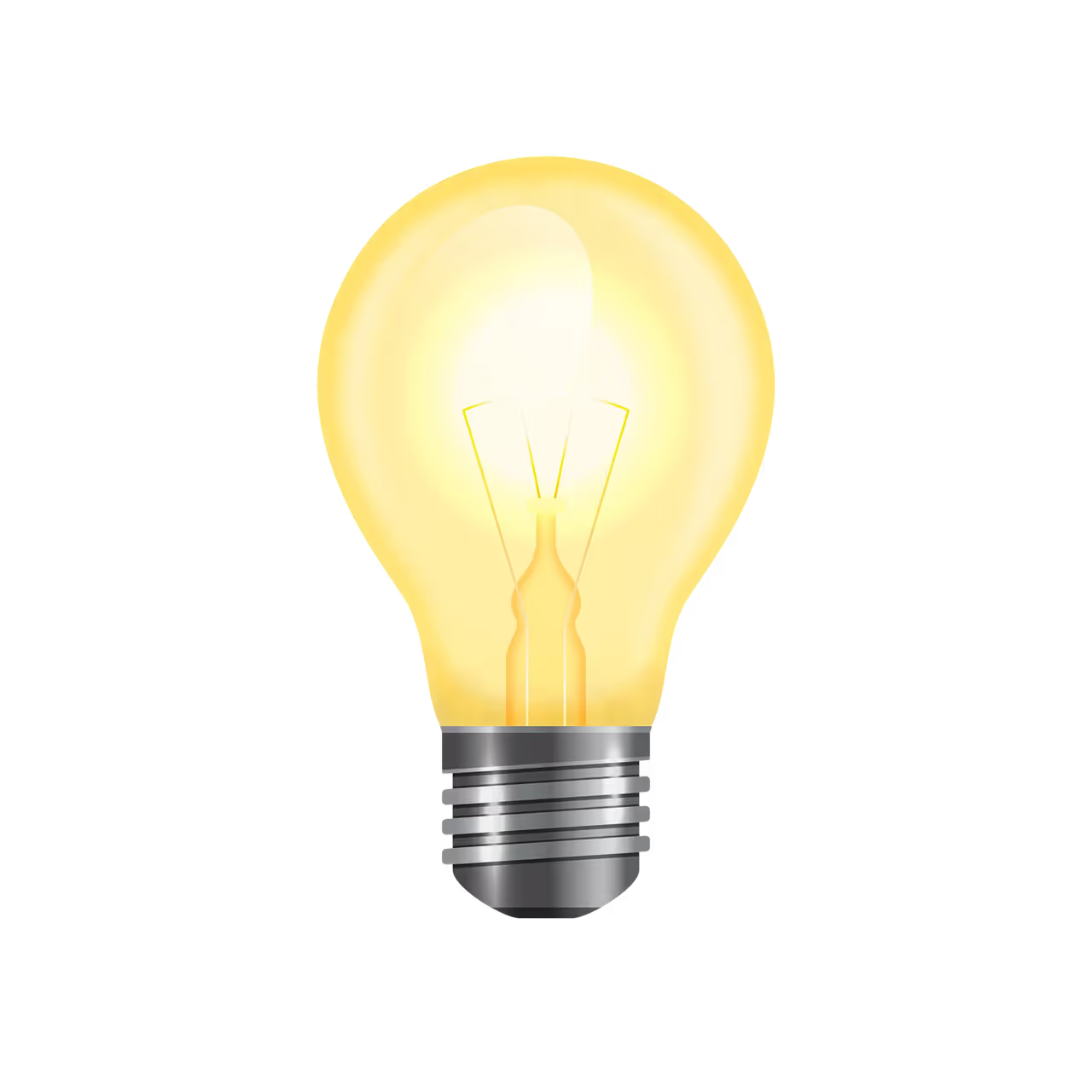Duy Vu
August 20, 2025
•
20 mins read

AI-powered chatbots are everywhere now, but when it comes to internal tools, security and data privacy are non-negotiable. Retool recently introduced RetoolGPT, a beta feature that lets teams build internal chatbots on top of their own data sources — directly inside Retool. This isn’t just another ChatGPT wrapper. It’s a secure, customizable system for querying your databases, APIs, and business knowledge without leaking sensitive data.
In this post, we’ll go step by step through what RetoolGPT is, how it works, and how you can start using it in your company today.
RetoolGPT is an AI assistant built inside Retool that connects directly to your resources. Instead of pasting data into ChatGPT or exposing your systems to third-party tools, RetoolGPT lives within your Retool workspace.
That means:
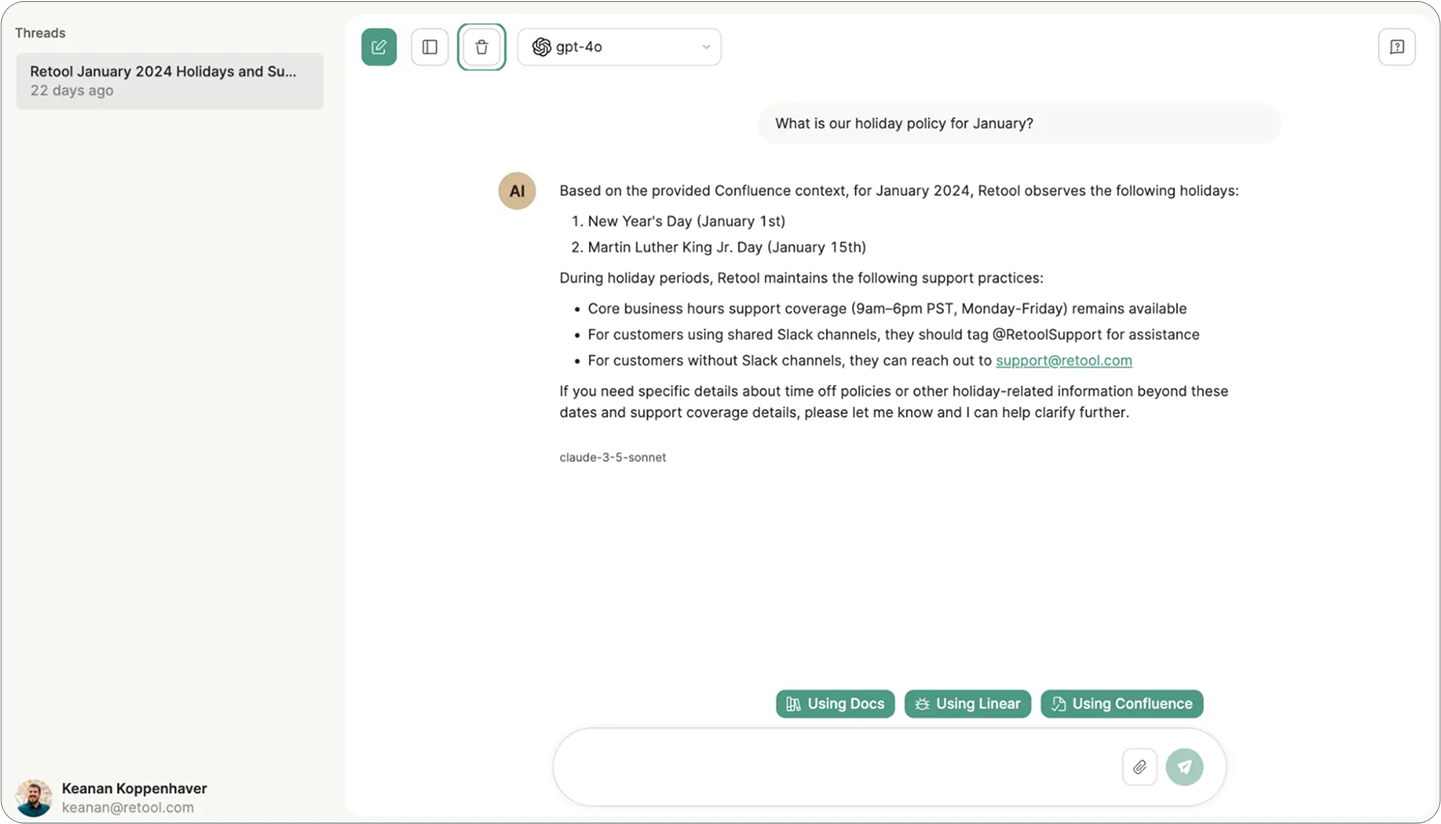
RetoolGPT runs on top of the same AI infrastructure Retool has been building into its platform (including the AI app generator). The key difference here is retrieval and context management.
Here’s a technical walkthrough of how to configure RetoolGPT for an internal use case.
In Retool, you can set system prompts to guide the AI’s behavior. For example:
You are RetoolGPT, a secure internal chatbot. You help the Sales Ops team pull customer records from the CRM database, summarize pipeline status, and flag overdue contracts.
This prompt ensures that your AI is not just chatting randomly — it’s focused on business-critical tasks.
Now, RetoolGPT can answer questions like:
RetoolGPT respects your existing role-based permissions. For example:
This makes it safe to deploy internally without giving everyone full database access.
Imagine you’re running a support team. Instead of digging into dashboards or SQL queries, your reps can just ask RetoolGPT:
Behind the scenes, RetoolGPT translates those natural language requests into structured queries, runs them against your connected resources, and returns structured data inside Retool.
Most AI chatbots require you to:
With RetoolGPT:
This makes it a game-changer for teams who need AI-powered workflows without compromising security.
Since RetoolGPT is still in beta, here are some caveats to keep in mind:
Retool is actively improving this, so expect faster response times, better context handling, and more integrations soon.
RetoolGPT is not just another chatbot — it’s a secure, role-based AI assistant designed for internal tools. Whether you’re in sales, ops, or support, it helps you query your data in plain English, while respecting all the access controls you’ve already set up in Retool.
If you’re already building with Retool, this is your chance to test AI inside your stack without compromising security.
👉 Want to explore how RetoolGPT can fit into your business workflows? Get a Quote and let’s build it together.
Want us to build your AI Copilot? Get a quote
Looking to supercharge your operations? We’re masters in Retool and experts at building internal tools, dashboards, admin panels, and portals that scale with your business. Let’s turn your ideas into powerful tools that drive real impact.
Curious how we’ve done it for others? Explore our Use Cases to see real-world examples, or check out Our Work to discover how we’ve helped teams like yours streamline operations and unlock growth.
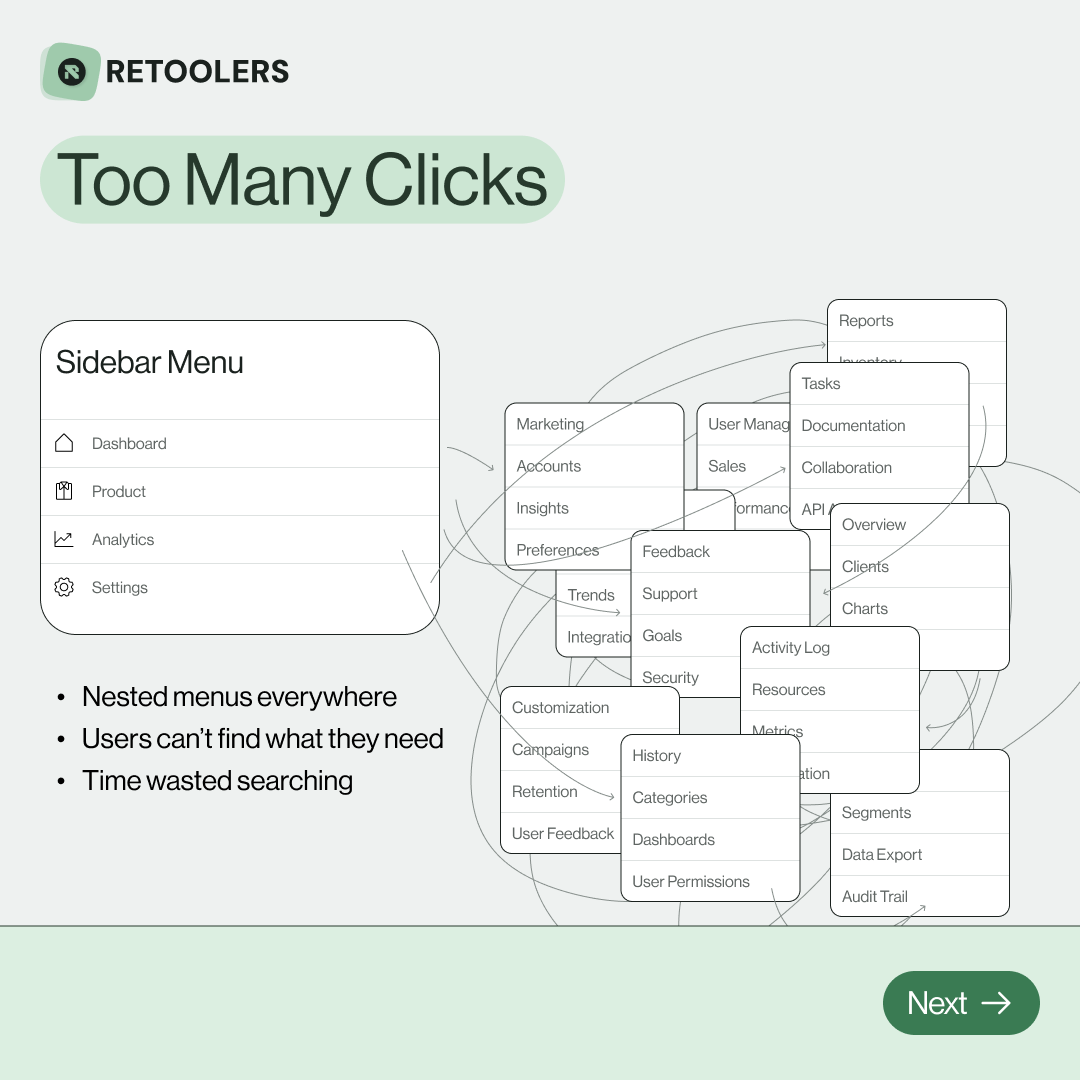
🔎 Internal tools often fail because of one simple thing: Navigation.
Too many clicks, buried menus, lost users.
We broke it down in this 4-slide carousel:
1️⃣ The problem (too many clicks)
2️⃣ The fix (clear navigation structure)
3️⃣ The Retool advantage (drag-and-drop layouts)
4️⃣ The impact (happier teams)
💡 With Retool, you can design internal tools that are easy to use, fast to build, and simple to maintain.
👉 Swipe through the carousel and see how better UX = better productivity.
📞 Ready to streamline your tools? Book a call with us at Retoolers.

🚀From idea → app in minutesBuilding internal tools used to take weeks.
Now, with AI App Generation in Retool, you can describe what you want in plain English and let AI do the heavy lifting.
At Retoolers, we help teams move faster by combining AI + Retool to create tools that actually fit their workflows.
👉 Check out our blog for the full breakdown: https://lnkd.in/gMAiqy9F
As part of our process, you’ll receive a FREE business analysis to assess your needs, followed by a FREE wireframe to visualize the solution. After that, we’ll provide you with the most accurate pricing and the best solution tailored to your business. Stay tuned—we’ll be in touch shortly!