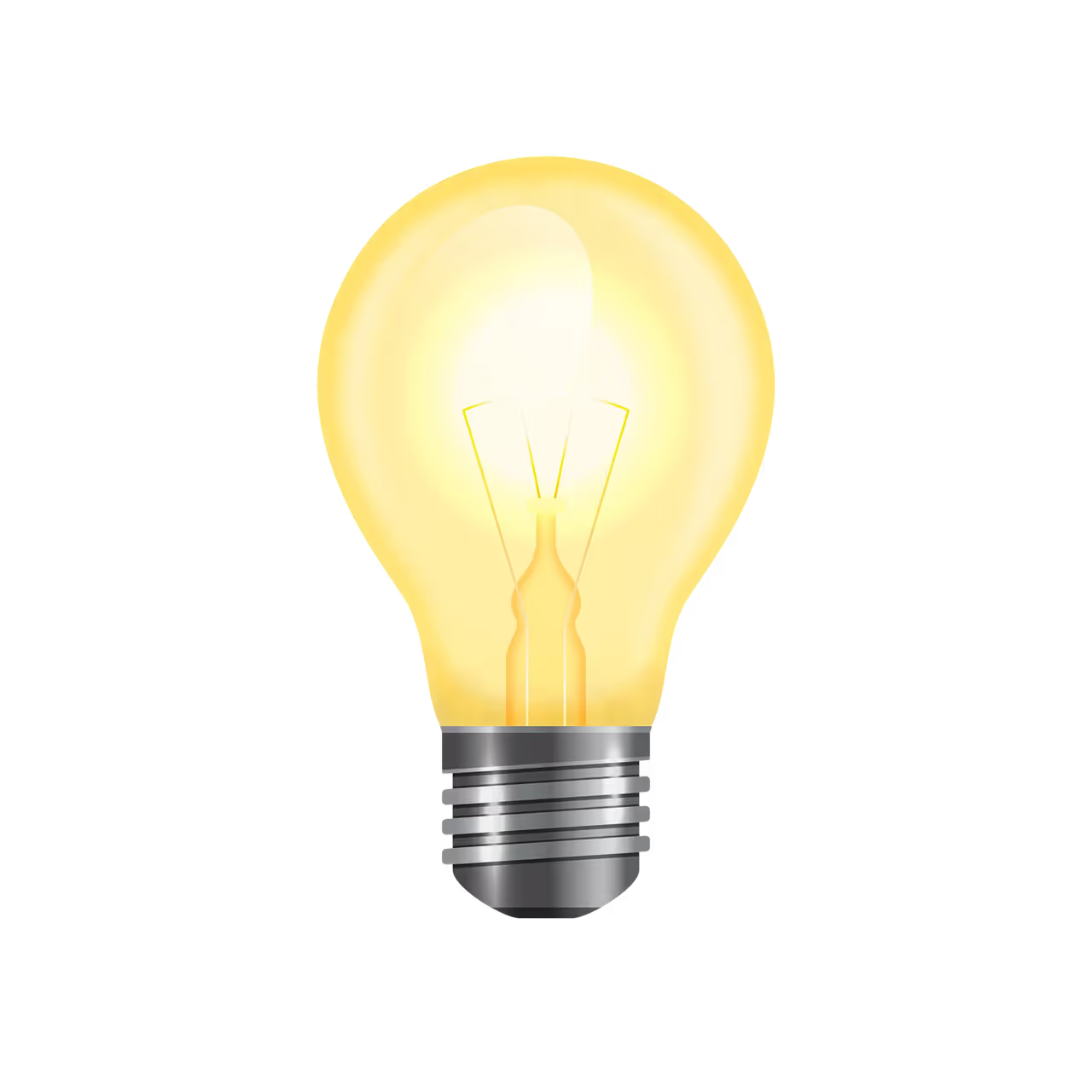Duy Vu
October 11, 2025
•
28 mins read

Budibase is an open‑source, low‑code platform for building internal tools. It aims to serve two audiences at once: developers who want to accelerate app development, and non‑technical “citizen developers” who want to build simple tools without writing code.
Budibase provides three main pillars:
The platform abstracts away coding concepts into a visual language. This makes it approachable for business users, but also introduces rigidity that developers often find limiting. Like most low‑code tools, Budibase is great for speed and accessibility, but struggles with scalability and engineering best practices.
Budibase was founded in 2019 in Belfast, Northern Ireland. The company raised $9.2M in seed funding in 2022 and remains relatively small, with ~25 employees.
Their mission is to empower business users to automate and optimize internal processes without relying entirely on engineering teams. The platform has drawn comparisons to OutSystems, though Budibase leans more heavily into open source and a modern, lightweight interface.
Image placement: Company profile sectionImage suggestion: Budibase logo or team photo.
Budibase organizes development into three tabs: Data, Design, and Automate. The IDE is highly visual, with dropdowns, forms, and drag‑and‑drop components. This makes it easy for non‑technical users to build CRUD apps quickly.
For developers, however, the environment feels rigid. Customization is limited, and the proprietary “plain English” abstractions can be unintuitive compared to writing code directly.
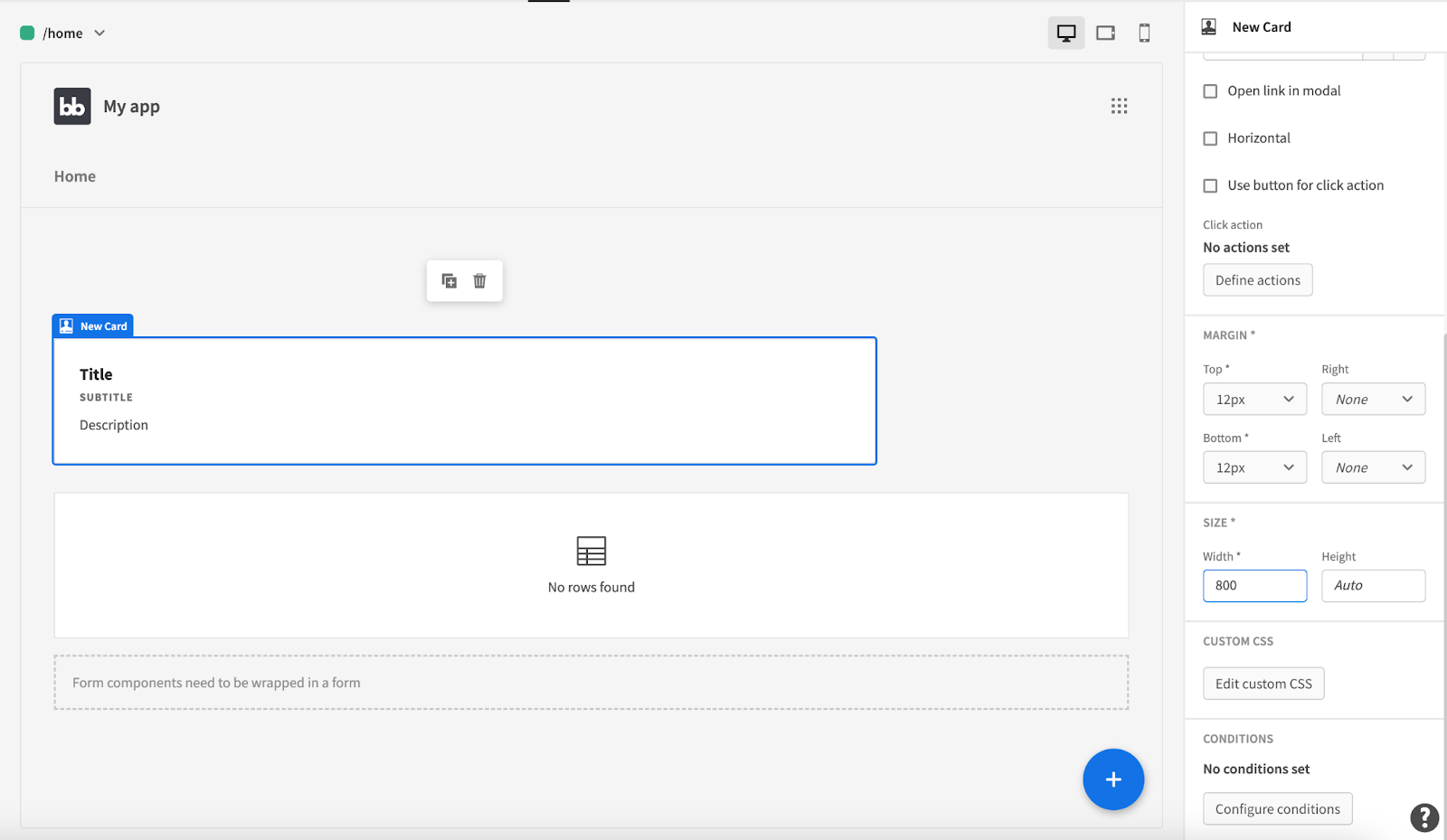
Budibase includes its own hosted data layer, built on CouchDB. Users can create records, filter data, and export datasets as CSV or JSON. This is convenient for non‑technical users, but developers often prefer connecting to Postgres or another SQL database.
.png)
Budibase apps are organized into screens, each representing a page. Components can be dragged in, styled, and configured. However, horizontal placement is clunky — margins must be manually defined instead of true drag‑and‑drop.
Event handlers are limited, and adding custom code requires using “Bindings” (Handlebars syntax). This scatters logic across components, making debugging harder.
.png)
.png)
Budibase includes a Zapier‑style automation builder. Users can create CRON jobs, loops, and conditions without code. Automations are tied to applications, meaning they only run once the app is published.
.png)
This is fine for small workflows, but not scalable for enterprise‑grade automation. Developers are pushed toward the GUI rather than code‑first approaches.
Budibase supports user groups (Basic, Development, Administration) and custom roles. Permissions work at the screen level, but lack fine‑grained control at the component or field level.
.png)
This makes Budibase unsuitable for apps handling sensitive data (e.g., healthcare or finance).
Budibase has very limited source control. You can publish and revert changes, but there’s no Git integration, version comparison, or deployment best practices.
For developers used to Git workflows, this is a major drawback compared to Retool or Appsmith.
Image placement: Source control sectionImage suggestion: Screenshot of Budibase backup/restore panel.
Budibase is best suited for:
.png)
It’s less suited for:
Budibase pricing recently shifted from a day‑pass model to standard per‑user pricing. It’s competitive compared to Retool, Appsmith, and Superblocks, and offers one of the most generous free tiers for on‑prem deployments.
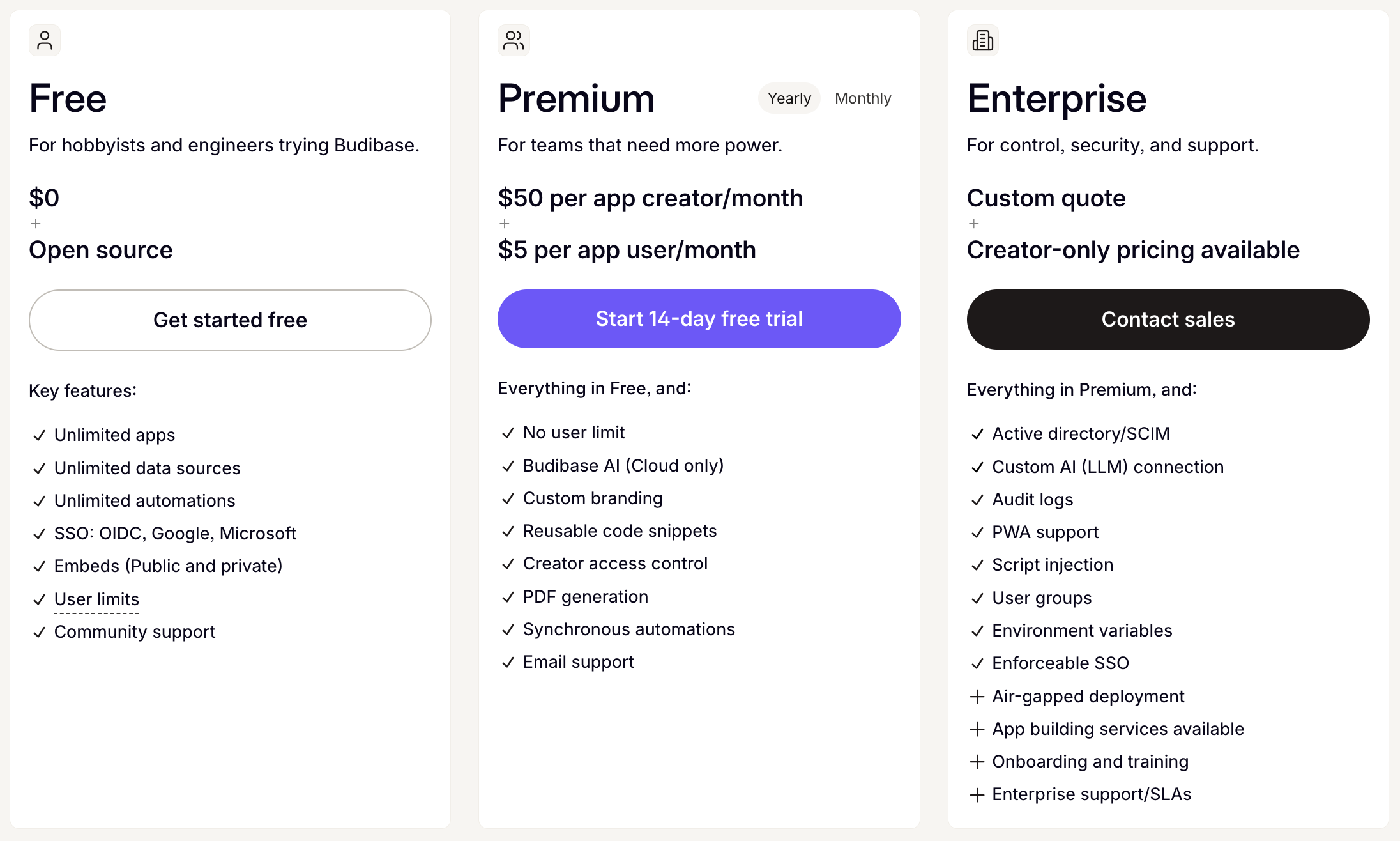
.png)
Yes — Budibase is open source. Teams can self‑host, extend, and fork the platform. This is a major differentiator compared to many proprietary low‑code tools.
Image placement: FAQ sectionImage suggestion: Screenshot of Budibase GitHub repository.
Budibase pricing is user‑based, with a generous free tier (including on‑prem). Paid plans unlock advanced permissioning, automations, and enterprise features.
Budibase is limited in customization, source control, and permissioning. It’s best for simple apps, not mission‑critical enterprise workflows.
Budibase is ideal for SMEs, startups, and non‑technical teams that want to build simple internal tools quickly.
Budibase is open source and great for simple CRUDs, but Retool offers a broader suite: web apps, mobile apps, workflows, databases, and enterprise‑grade scalability.
Image placement: Comparison sectionImage suggestion: Side‑by‑side graphic — Budibase vs Retool features.
Budibase is a solid open‑source, low‑code platform for building simple internal tools. It shines when empowering non‑technical users to replace spreadsheets, spin up CRUD apps, or test MVPs. Its open‑source model and generous free tier are real advantages.
But Budibase’s limitations — rigid IDE, limited source control, and basic permissioning — make it less suitable for enterprises or developer‑heavy teams. For organizations that need scalability, compliance, and a full suite of internal tool capabilities, Retool remains the stronger choice.
At Retoolers, we see Budibase as a useful entry point into the world of internal tools. But when your team is ready to scale beyond MVPs and simple dashboards, Retool is the platform designed to take you further.
Stop wasting hours on scattered tools. Let Retoolers build your custom dashboard and streamline your operations today. Book a call with us!
Looking to supercharge your operations? We’re masters in Retool and experts at building internal tools, dashboards, admin panels, and portals that scale with your business. Let’s turn your ideas into powerful tools that drive real impact.
Curious how we’ve done it for others? Explore our Use Cases to see real-world examples, or check out Our Work to discover how we’ve helped teams like yours streamline operations and unlock growth.
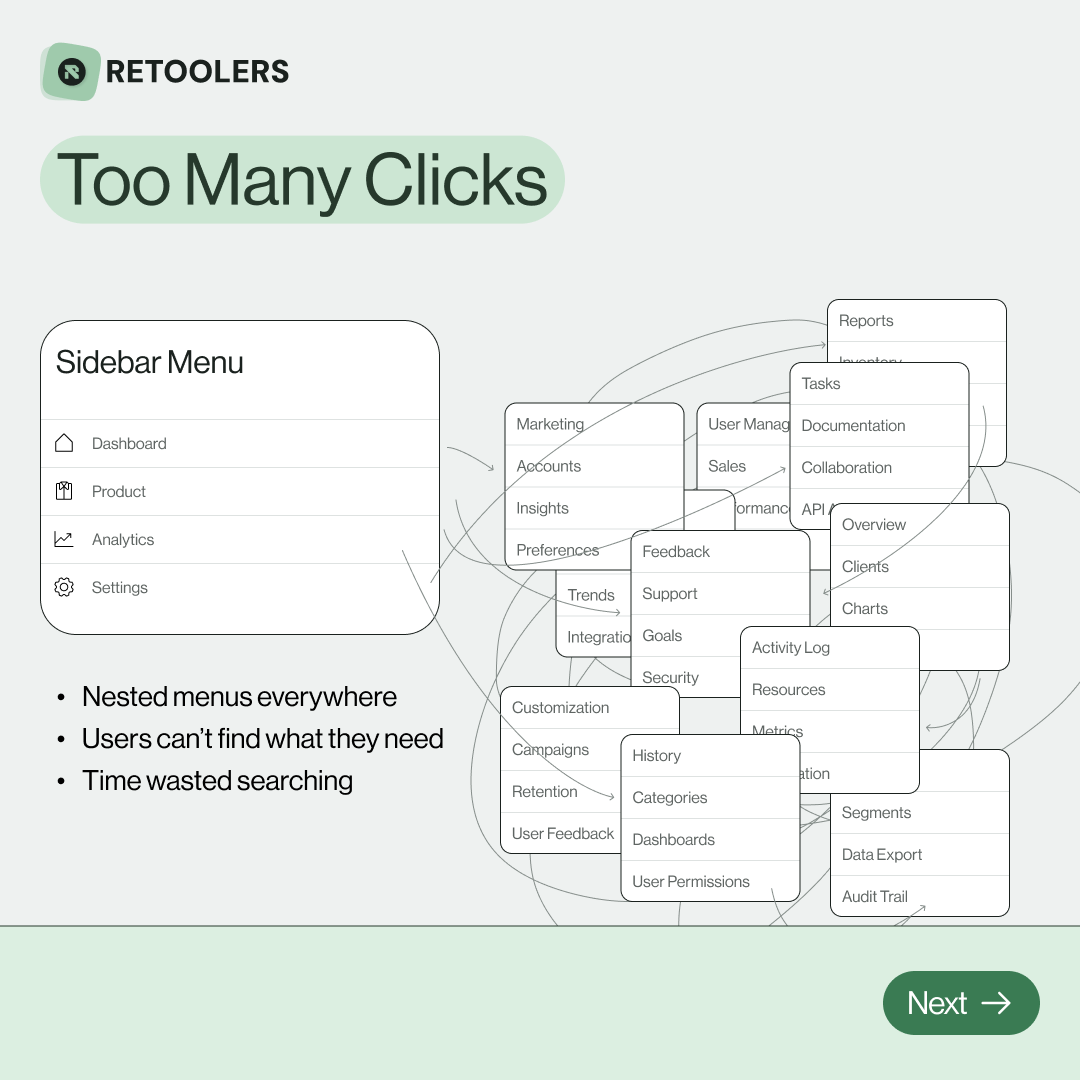
🔎 Internal tools often fail because of one simple thing: Navigation.
Too many clicks, buried menus, lost users.
We broke it down in this 4-slide carousel:
1️⃣ The problem (too many clicks)
2️⃣ The fix (clear navigation structure)
3️⃣ The Retool advantage (drag-and-drop layouts)
4️⃣ The impact (happier teams)
💡 With Retool, you can design internal tools that are easy to use, fast to build, and simple to maintain.
👉 Swipe through the carousel and see how better UX = better productivity.
📞 Ready to streamline your tools? Book a call with us at Retoolers.

🚀From idea → app in minutesBuilding internal tools used to take weeks.
Now, with AI App Generation in Retool, you can describe what you want in plain English and let AI do the heavy lifting.
At Retoolers, we help teams move faster by combining AI + Retool to create tools that actually fit their workflows.
👉 Check out our blog for the full breakdown: https://lnkd.in/gMAiqy9F
As part of our process, you’ll receive a FREE business analysis to assess your needs, followed by a FREE wireframe to visualize the solution. After that, we’ll provide you with the most accurate pricing and the best solution tailored to your business. Stay tuned—we’ll be in touch shortly!